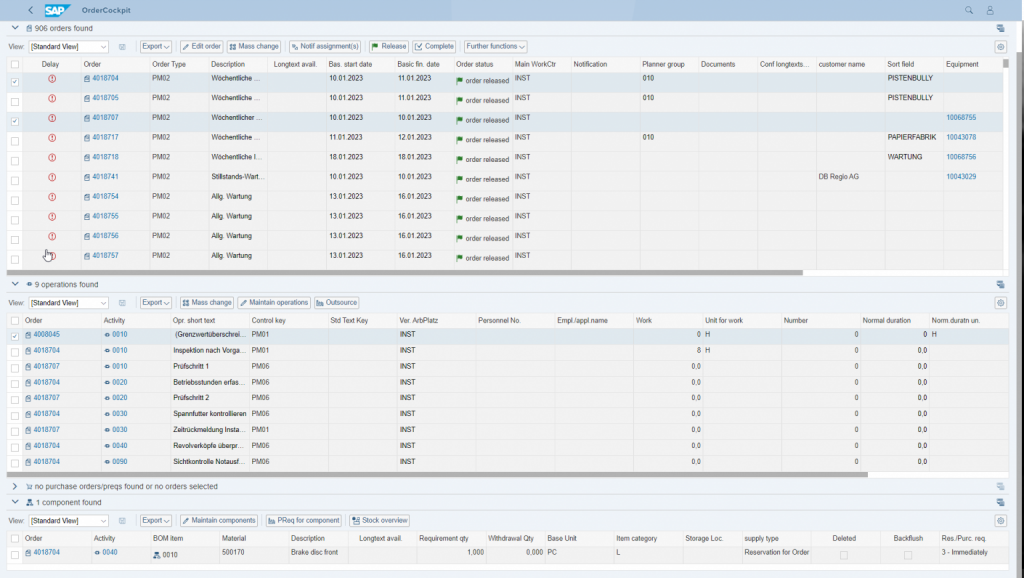Wizard-based order entry makes creating an order child’s play; it is also possible directly from a fault message. Since there is an overview of already existing orders of a system, it is also prevented that orders are created twice.
Don’t search for orders, find them. The interactive search allows you to filter orders according to different criteria: By current status, by a specific object or even by priority. The orders found are listed clearly; defined fields can be changed directly in the list (Excel-like).
The order overview gives the user a complete overview of all important details. For example, all processes including all assigned documents, orders and components are displayed.
PWith an efficient one-click function, a feedback can be created directly from the order overview, a photo or document can be added or a purchase requisition (BANF) can be generated.