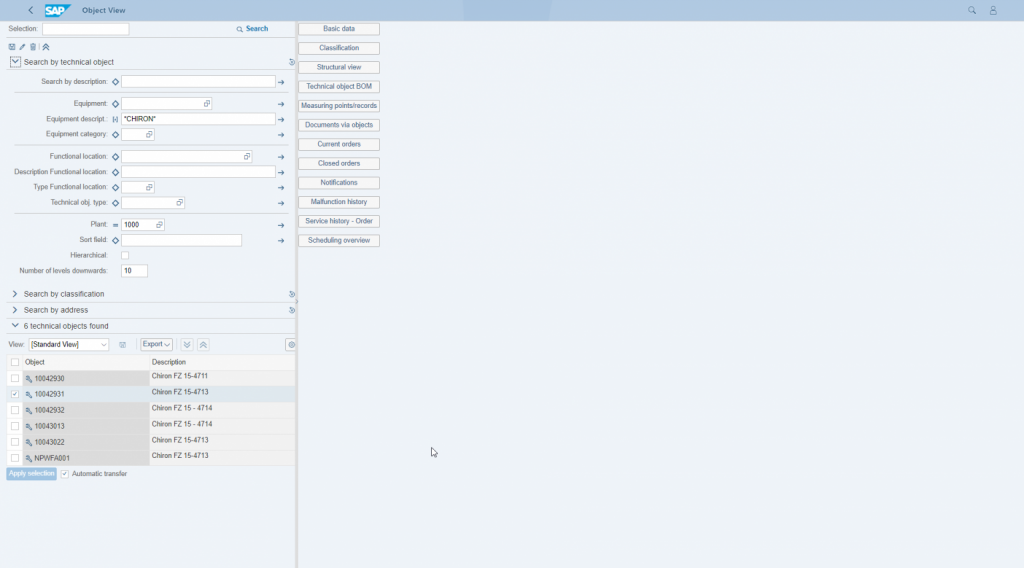OPRA’s technical object view is your central access point to all relevant data on equipment or technical locations. Be it basic data, graphical data such as pictures or exploded views, parts lists, measuring points, etc., it is all there. All information is just a click away. Equipment or technical locations can be easily found and evaluated using various search options such as technical object or address.
It is also possible to seamlessly connect third-party systems – such as a spare parts catalogue. This means that spare parts can be ordered directly from the equipment without the user having to leave the application or log in again; single sign-on.
With OPRA, maintenance in SAP finally becomes transparent.